Shortcut
|
|
In Library, double tap to enlarge any image and view in Detail mode.
|
|
Long press an image in Library to jump to Edit mode.
|
Fine-tune
|
|
In the Edit screen, double tap on a preset to adjust its strength.
|
Compare
|
|
Press and hold an image in Edit mode to view the original.
|
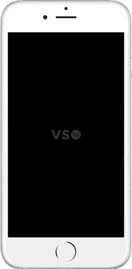 |
For helpful photography tutorials and guides, visit our Support page. |
| |
No comments:
Post a Comment